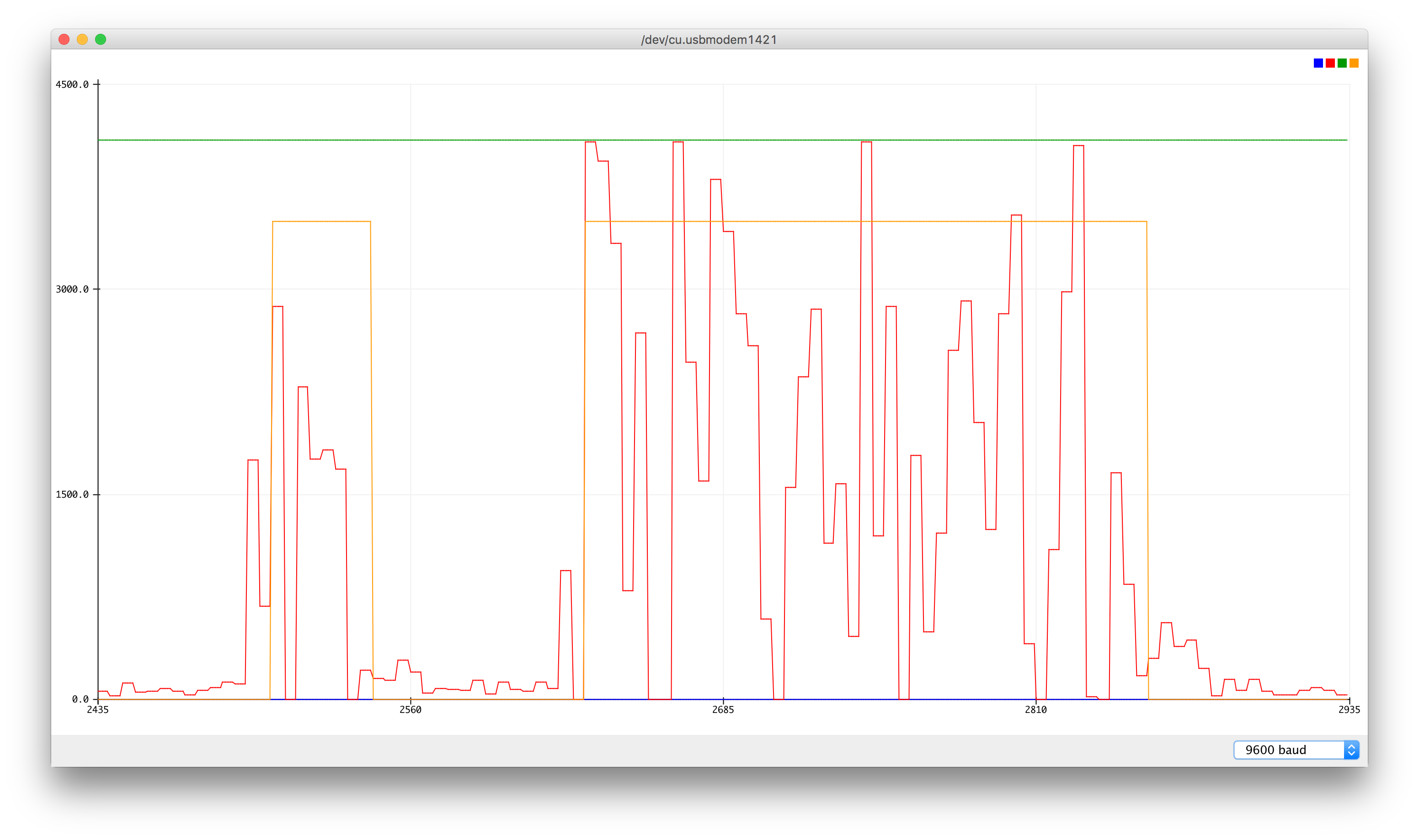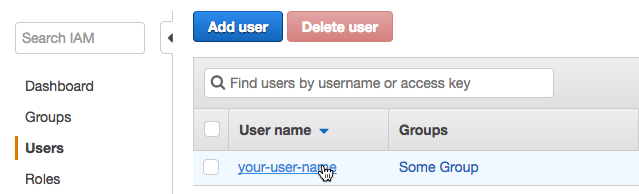Design Systems have been a hot topic as of late—so fiery hot that books are being written, platforms developed, events organized, and tools released to help us all with this growing need. To me, it feels a lot like a ‘what’s old is new again’ kind of topic. I mean, if we’re being real, the notion of systems design has been around since at least the industrial era—it’s not exclusive to the digital age. And, in many ways, Design Systems by their very nature are simply a natural evolution of style guides—a set of standard guidelines for writing and design. Yet, style guides have been around for decades. So, why the newness and why now?
As an agency, we’re not here to define what Design Systems are and are not—there are already tons of articles that do so. If you’re looking good starting places, I recommend Laura Kalbag’s Design Systems article (short form, 2012) and Invision’s Design System Handbook (long form, 2017). We’re interested in helping organizations, like our customers, better understand why they might need a Design System and how best to get started. With that in mind, this is the beginning of a small set of articles to give you an idea of how we (and other client services providers like us) can help.
To look deeper into why there seems to be a rising interest in Design Systems, here are a few factors that may be driving things right now:
- Digital is pervasive. Where there used to be a separation between offline and online, there is no more. Businesses that were offline are now online and businesses that started online are expanding beyond. We’re even starting to see digital agencies (like Stink Studios) drop Digital from their name (formerly Stink Digital). This is happening because most agencies now serve ‘digital’—it’s no longer a separate thing. Some agencies are now using descriptive words like ‘integrated’ to mean they service both online and offline needs.
- More specialized capabilities are being brought in-house. As companies have hired more and more developers, they’ve built strong engineering departments. Once that happens, it doesn’t take long for a few engineers to tell you that they are not designers. And, once you hire designers it won’t take long for a designer to tell you what kind of designer they are. Suddenly, you are hiring for specialties like Visual, UI, UX, Interactive, Motion, Sound, and more.
- Agile development is widespread. It used to be that websites would go through extensive overhauls every two to five years to account for evolving needs. Once developers adopted agile processes they trained others outside of development to work in similar rapid release cycles. What used to amount to a big launch every few years has evolved from bi-annual to bi-weekly to twice daily all the way to the point where things are closer and closer to being real-time events—make a change, validate, then publish.
- Platforms are expanding. At one point in time we were designing for a single digital presence—the website. Then, it was sites and apps across a universe of displays—from wristwatches to stadium displays. Lately, what we see emerging are fully immersive extended reality (XR) environments—that’s just one side of the coin. On the other, displays are becoming non-essential thanks to voice-activated digital assistants like Amazon’s Alexa and Apple’s Siri. Put simply, it’s a lot to keep up with and stay ahead of.
- Consumer expectations are rising. The most successful brands are trusted by their customers because of their attention to detail, whether it be customer service, user experience, or overall impact. The more consistent and polished your brand is across your universe of touch points, the more likely it is that you are trusted no matter where you are.
To summarize, what I think we’re seeing is a natural evolution of a maturing era. Though it is still evolving, it is no longer emerging. For many of us, we’re at a point in time where we can celebrate progress, but also recognize the messes made along the way, as is natural after a significant growth period. It’s times like these that we take what we have and make things better, more efficient, and more effective—a very real promise that Design Systems offer.
References
This being the start of a short series on this topic, we’re going to leave it here for now—so stay tuned for more from us about Design Systems. In the meantime, here are some references we’ve found helpful if you’d like to dive deeper.
Books
- Atomic Design (Brad Frost)
- Design Systems (Smashing Magazine)
- Design Systems Handbook (DesignBetter.co)
- Pocket Guide: Why Build a Design System (UXPin)
Articles
- Design Systems (Laura Kalbag)
- Atomic Design (Brad Frost)
- Building a Visual Language (AirBNB)
- Design Systems Article Series (Nathan Curtis, EightShapes)
- The Minimum Viable Design System (Marcin Treder, UXPin)
Podcasts
Lists
Examples

 At rest the sensor outputs a value around 3100.
At rest the sensor outputs a value around 3100. Motion causes the value to spike low and high at mostly unpredictable rates, and over the course of multiple seconds (milliseconds would have been nice, but this is certainly workable)
Motion causes the value to spike low and high at mostly unpredictable rates, and over the course of multiple seconds (milliseconds would have been nice, but this is certainly workable) Sustained motion triggers similar spikes, but with varying amplitudes as time passes
Sustained motion triggers similar spikes, but with varying amplitudes as time passes