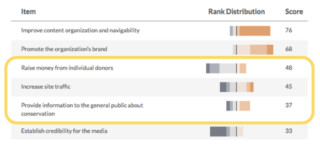Starting a new job is hard. You have to get to know new people, follow new processes, and learn new tools all within an unfamiliar environment. You have to learn what is expected of you, how expectations are communicated, and how to gauge your progress. On top of all the other stress, there is the challenge of navigating the dynamic of simply being new. I’ve noticed some people are more comfortable than others in this dynamic. I think it’s a skillset worth considering more closely.
Being good at being new isn’t the same as being a great teammate, or being great at your specific discipline. If you’re good at being new, you can accelerate the pace at which you build trust and connect to the team. You bring positive, inspiring energy to the people around you (which we love). You solidify your reputation faster and, by extension, get to ditch that awkward feeling of being new sooner.
Here are some ideas for the next time you’re new:
Connect through difference.
As a new hire, your perspective is valuable, in part, because it’s different from everyone else’s. When we’re out of ideas for how to approach something, you might see a path forward. When we’re on autopilot, you can wake us up to opportunities for improvement.
At the same time, don’t just share, but connect through your different experiences and perspectives. Whatever new idea, opinion, or approach you’re offering, try to frame it as something that could ultimately strengthen the team. While sharing something like, “that’s not how I’ve done it,” look for ways to add the sentiment, “I want to understand why you do it your way,” or “I wonder which way makes sense in this situation.”
Even feelings of inexperience can be chances to build connections and a stronger team. Seek out the person who joined most recently before you and catalog your shared lessons learned. Ask peers who have a particular expertise that you lack to tell you how they got to that level of expertise. Or document questions you have (and answers you find), so that the next new person can benefit.
Find ways to show that the differences in your background can be understood and used to the advantage of the whole team.
Think tiny.
You want to prove you’re awesome, and that you’re capable of doing big things. We want that, too. But in the early days, the best place to show that you’re awesome might be in tiny ways. RSVP to meeting invites swiftly. Arrive to meetings early. Ask a question when presenters invite questions. Take notes. Push your chair in as you leave. Put your glass in the dishwasher. Follow up with someone the next day, asking more about some nugget of insight they said in the meeting. Reference that nugget days later to someone else entirely.
All these tiny behaviors are manifestations of someone being thoughtful, conscientious, self-aware, invested, curious, optimistic. A single one of these actions doesn’t mean much, but when seen in combination, they add up.
We wouldn’t have hired you if we didn’t think you were capable of doing big things. But when you’re new, find tiny ways to reflect your potential. The big stuff will come with time.
Give us something to talk about.
People talk about you when you’re new. On the People Team, we’re focused on doing everything we can to make your onboarding experience positive. “How is she doing?” we ask each other. “Does she seem happy?” Your manager and teammates are also eager to see you engaged. “Do you think she’s feeling challenged?” they might ask. Be proactive about building your reputation. Do your part to influence these conversations.
What do you want your reputation to be? Maybe you want us to say, “I think she’s finding the onboarding sessions engaging.” Come to those sessions prepared to engage. Ask questions or share observations; show you’re listening and interested.
Maybe you want us to say, “She seems focused on ramping up as quickly as possible.” Be deliberate about getting exposure to people, processes, tools, and knowledge. You could start a training log for yourself and share it with others. Or you could ask for project retrospective documents or team meeting recap notes, so you can catch up on recent lessons learned.
If you simply show up, do as you’re asked, and don’t say much, I predict we’ll be saying, “I’m not sure how she’s doing, it’s hard to tell,” which isn’t bad, but could be so much better.
Err on the side of caring too much.
When you’re new, you might notice that your coworkers are impressive, talented, and smart … but they may also be quite laid-back. It might seem like they’re doing awesome work without trying all that hard. You may not have immediate opportunities to show how smart and capable you are, so you may be tempted to show that you fit in by asserting your casualness.
Resist the temptation. Instead, show that you care very much about doing great work, even if it means revealing some stress. Acknowledging your drive to perform well isn’t a contradiction to our casual culture. I believe most successful professionals are much more protective of their commitment to high quality work than they care about the appearance of being nonchalant. The new person who admits feeling nervous about a presentation makes a stronger impression than one who acts aloof and above it.
As Viget alum Anna Lewis wrote, “Our casual environment is effective only because, at our core, we maintain high standards of professionalism in our interactions with each other and in our work.” When you’re new, you may need to demonstrate those high standards for professionalism overtly until we have a chance to see them evident in your daily work. Don’t worry; nobody will ding you for caring too much.
Be curious.
This is the most important one: be curious. Study up on case studies; dig back into old threads; read old proposals (ones we won as well as ones we didn’t); sit in on all kinds of meetings. Don’t just be curious about the things directly related to you or your role, be curious about the whole company. Don’t just focus on right now, try to gain perspective on our past and our future. Ask questions. Follow up on things you hear or notice that don’t make sense. Ask for clarification on why things are the way they are.
When we welcome a new person to the team, we’re hoping he or she will make a mark and, over time, influence the company. It takes time to have that kind of impact, of course, and it’s wise to get solid footing before you start rocking the boat. By being curious you’re telling us that you’re seeking that footing. Time will tell whether your curiosity leads you to being a champion of upending the status quo, or a champion of fine-tuning existing processes. Either way, we’re encouraged by your desire to know our work and all the thought behind it. A new person’s lack of curiosity is easily mistaken as indifference, apathy, or even arrogance.
Being new is hard no matter how good you might be at the dynamic. By acknowledging the circumstances, being self-aware, and attempting a deliberate approach to being new, I expect you’ll do great. I really do!
We are excited to get to know you and to see how your contributions will make us stronger.